金三甲期末考重要題庫與額未加分作業
范雅惠2025年第三次期貨交易理論與實務 答 A B C D 以下有關期貨交易者類別所須繳交保證金額度的比較,何者為真? 投機>價差交易>避險 投機>避險>價差交易 價差交易>避險>投機 避險>價差交易>投機 答 A B C D 停損限價(Stop Limit)委託賣單,其委託價與市價之關係為: 委託價高於市價 委託價低於市價 沒有限制 依平倉或建立新部位而定 答 A B C D 6月1日計算香港交易所MSCI臺指期貨之未平倉量為10,000口,下列敘述何者為正確?甲.表示買賣雙方各有5,000口契約尚未平倉;乙.表示買賣雙方各有10,000口契約尚未平倉 甲 乙 選項(A)(B)皆是 選項(A)(B)皆非 答 A B C D 目前客戶的保證金淨值為US$60,000,而其未平倉部位所需原始保證金為US$48,000,維持保證金為US$36,000,則若客戶欲出金,其最高可提領金額為: US$60,000 US$12,000 US$24,000 0 答 A B C D 瑞郎期貨每口所須原始期貨保證金為US$1,800,若客戶於0.8754買進,在0.8790平倉,請問客戶的投資報酬率為何?(瑞郎期貨契約值125,000瑞郎) 5.33% 5.30% 15% 25% 答 A B C D 下列敘述哪一項是正確的? 期貨到期時基差為負值 期貨到期時基差為正值 期貨到期時基差為零 視當時市場狀況決定 答 A B C D 券商若發行指數型認購權證(Call Warrant),可在指數上漲時如何操作指數期貨避險? 賣出指數期貨 視認購權證之價格變化來決定,買或賣指數期貨 買進指數期貨 無法以指數期貨避險 答 A B C D 最小風險避險比例(最佳避險比例)的估計式為h,例如h=-0.5,試問「-」符號之意義為何? 表示期貨部位與現貨部位相反 表示賣空期貨契約 表示期貨部位將產生虧損 表示買進期貨契約 答 A B C D 智利礦商賣出銅期貨避險,何者會造成避險的不完全? 當銅現貨與銅期貨的相關係數為1時 避險後,基差沒有變動 期貨契約規格固定 若可以買到所需要的銅期貨數量 答 A B C D 某廠商必須進口小麥,為了避險買進了10口小麥期貨,每口契約規格為5,00...

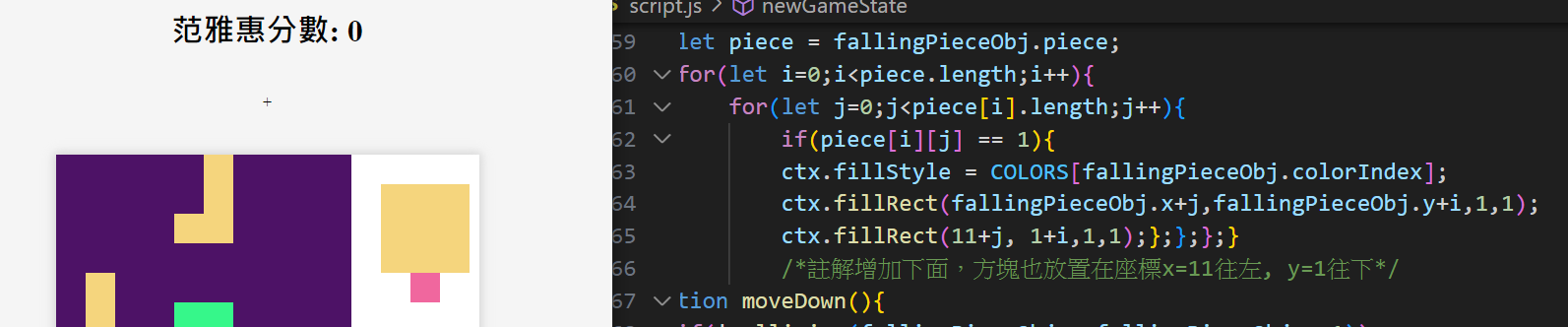

评论
发表评论